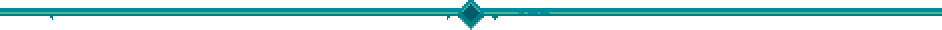FREQUENTLY ASKED QUESTIONS:
A list of frequently asked questions about WorldBox:
Last updated: July 2025
I bought the game on the Worldbox Website (Humble Bundle) - how do I get my Steam Key? I bought the game on website via humble widget. How do I play it?
What is Super WorldBox ? How do I download WorldBox on my computer? How to update the PC version, that I bought directly on official website superworldbox.com ? On Android my game doesn't start or crashes after showing black screen I bought game on iOS/Android. Would I get a PC version for free? If I buy premium on Android/iOS. Will I need to pay again for new powers in later updates? I moved from Android to iOS, or from iOS to Android. Will my premium transfer with me? I purchased the premium on iOS and later got a new Apple device. How do I restore premium? I purchased the premium on Android, but haven't received it. Or you trying to play on new/another Android device with the same account I found a bug. Is WorldBox Free? Can you get WorldBox on PC for free? How much does WorldBox cost? How can I play WorldBox on my PC? When is the next update? How do I download the free APK for Android? How do I download mods for WorldBox? Are there community websites about WorldBox? Are there mods of WorldBox available for Android or iOS devices? What is gonna be in the next update? Do you plan to add feature X? Will the game be on Steam? How do I save? How do I share maps? Will there be a multiplayer? Will there be a mac version? Will there be a linux version? Can I make videos and monetize them on YouTube? (Video Policy) Can I create fanart? I have questions about how to play the game What language is Super WorldBox coded in? What are the minimum PC requirements? Other problems
What is Super WorldBox ?
Super WorldBox is a god simulator and civilization sandbox game for
How do I download WorldBox on my computer?
As first step, go to the buy page to purchase the game with either Paypal, Amazon or your Credit Card. And enter a valid email address.
Once you finish your purchase, Humble Bundle will send you an email with a download link.
To play the PC/Mac/Linux version you'll need to download the installer and install the game somewhere on your drive through the download link.
I bought the game on website via humble widget. How do I play it?
Check the email address you used to buy the game. There should be an email from Humble Bundle with a link. If there's none check spam folder just in case.
If you didn't find download link on your email, try to resend download link via this form:
There will be an option to reveal your Steam Key. After which you can install the game on Steam.
I bought the game on the WorldBox Website (Humble Bundle) - how do I get my Steam Key?
If you bought the game via humble bundle widget previously - you'll receive a free steam key.
Login/open the humblebundle link where you downloaded the game before, and press
Then use this key for your Steam account.
Warning: this key is used only once per Account.
If you share it to a friend and your friend activated it, that's it.
How to update the PC / Mac version, that I bought directly on the official superworldbox.com website?
The updates will now happen automatically once you move to the Steam version! The Steam version comes with cloud saves, auto-updates and many more nice changes in the future.
If you didn't find a download link in your email, try to resend download link via this form:
On Android my game doesn't start or crashes after showing black screen
Try to go into application settings and clear cache/data of the WorldBox
I bought game on iOS/Android. Would I get a PC / Mac version for free?
Unfortunately there's no way to sync purchases between different platforms. Google Play Store, Apple Store and Steam are different services by different companies. Only store that allows to "sync" is humble store, which allows to add steam keys.
If I buy premium on Android/iOS. Will I need to pay again for new powers in later updates?
No, you buy premium once and will receive all future updates for free.
I moved from Android to iOS, or from iOS to Android. Will my premium transfer with me?
No, as these are different platforms. We are unfortunately not able to move an iOS purchase to Google Play, or a Google Play purchase to iOS.
I purchased the premium on iOS and later got a new Apple device. How do I restore premium?
For iOS users: ( scroll to next question for Android )
Try to use the button from settings menu inside the game. Your premium should be back.
If that doesn't work, log out of your Apple ID, then restart the iPhone/iPad, turn it back on and then sign back in with your apple id.
Launch the game and try to use restore button again.
Make also sure that in-app purchases are allowed on your device.
If that doesn't work, please see this Apple article with further instructions.
I purchased the premium on Android, but haven't received it. Or you are trying to play on new/another Android device with the same account
Make sure you are using the official WorldBox game from the Google Play store. Modified/hacked/altered versions can damage your data, and lose your premium. Be careful!
Verify your account actually has purchased premium
Go to payments.google.com and make sure that you see the WorldBox purchase with your current logged in google play account!If you have multiple Google accounts on your Android phone
If you are logged in with the wrong Google account on your phone, the game cannot see your purchase. Or if you have multiple accounts on your Android phone, the account that purchased the game must be logged in as first account!1. Log out of all Google Accounts
2. Log in with the Google Account that purchased the game
3. Start the game, your premium should restore automatically
4. (Optional) Log in your other Google accounts back
Video instructions
More options
Now after checking that, try to do the following:1. Close our app from the App Manager (may be called Apps on some devices)
2. Go to your device Settings
3. Tap Accounts
4. Tap Google
5. Make sure you're using the same account that you purchase the game with ( Otherwise the game cannot see the purchase ). It has to be the same email address that you received the purchase receipt to. ( Double check it on payments.google.com )
6. Synchronize the account
7. Open WorldBox
Your Premium should kick back in. If the app does not restore your paid content right away, restart the app and the device. If this didn't help, do the following:
1. Go to your device Settings
2. Open App Manager
3. Select WorldBox
4. Select Force Stop to close the app
5. Force stop Google Play Store as well
6. Reopen Google Play Store
7. Reopen WorldBox
In case the app does not restore your purchase, try clearing the app cache first. Clearing the data will delete your maps, so try clearing cache first, and if that still doesn't work, you can try with clearing the data.
We recommend you back up your maps before clearing data!
1. Go to your device Settings
2. Open App Manager (may be called Apps on some devices)
3. Select our app
4. Select Storage (it may be located in a different place depending on your device)
5. Delete the WorldBox Cache first. ( Deleting the Data will delete your maps, so try with deleting Cache first. Later you can try with deleting the data, too. ).
6. Go back to the App Manager
7. Select Google Play Store
8. Delete Google Play Store app data and cache
9. Restart your device
10. Open Google Play Store
11. Look for any app
12. Open our app
If that didn't work, uninstall WorldBox. Clear Google Play cache/data. Restart the device. Install WorldBox again.
I found a bug.
If you believe you have found a bug, please send a bug report using this
Is WorldBox Free?
WorldBox is free to play on iOS and Android devices! You can play most of the game for free, and unlock powers by watching advertisements.
You can also unlock all powers for a one time purchase, which we call premium.
On PC/Mac/Linux the game is available for a price. You can buy it directly on Steam.
Can you get WorldBox on PC for free?
No, you cannot get WorldBox on PC for free. Beware of websites promising you the game for free, as they can be filled with viruses or deceiving software. You can buy the game on Steam directly. The developers to not approve of any other 3rd party websites, except Humble Bundle for early buyers. Better not risk your PC by using shady websites. Also be wary of illegal file hosting websites, as using them can be illegal in many jurisdictions. Better safe than sorry.
How much does WorldBox cost?
WorldBox is free to download on mobile devices. You can purchase WorldBox premium on mobile for $7.99.
On PC/Mac/Linux, you can currently purchase it for $19.99 ( regional prices may vary ) on Steam.
How can I play WorldBox on my PC?
You can play WorldBox on your PC by following these steps :
- Buy the game on Steam!
- Enjoy WorldBox!
When is the next update?
We work on updates constantly, but nobody knows when the next one comes out!
How do I download the free APK for Android?
You can download the free official WorldBox - Sandbox God Simulator Android version (APK) directly
There's of course always this as well WorldBox (Free Mod APK Premium Gratis).
How do I download mods for WorldBox?
WorldBox Mods are modifications made by our fans for the game. Those are code-adjustments that bring often new functionality, or change the way the original game works. These are not made by us, but by community members. You can read about WorldBox Modding here : WorldBox Modding. You can also find many WorldBox Mods for PC on GameBanana : WorldBox Mods made by the community.
Are there community websites about WorldBox?
Yes!
Many fans have created community websites and youtube channels about WorldBox.
Here is a small selection :
- Korean WorldBox Wiki: namu.wiki/w/WorldBox / club naver
- Worldbox guía en español : worldboxenespanoltiempoconjuan.blogspot.com
- Japanese WorldBox Wiki: 公認WorldBoxWiki(日本版) by @box_wiki
Are there mods of WorldBox available for Android or iOS devices?
Currently WorldBox modding is not officially supported on mobile phones.
What is gonna be in the next update? Do you plan to add feature X?
You can see list of ideas and planned features on
You can share your ideas and suggestions on
Will the game be on Steam?
Yes, the game is on Steam in Early Access!
How do I save?
There's a button on the main toolbar with a box and a green arrow. You can save and load your worlds with it.
Will there be a multiplayer?
Super WorldBox was designed as a single-player experience and there are no plans to extend it to include multiplayer at this time.
Will there be a mac version?
Yes, there is a Mac version. You can buy the alpha version already on our website.
Will there be a linux version?
Yes, there is a Linux version. You can buy the alpha version already on our website.
Can I make videos and monetize them on YouTube? (Video Policy)
Sure! Please include a link to the game in description. You're free to create any sort of fan-created play-through and/or instructional videos and monetize them via the YouTube partner program and similar programs on other video sharing sites.
Can I create fanart?
Yes! Fans are free to create fanworks provided they are not used for commercial purposes. And please share them, we would love to see it!
I have questions about how to play the game
You can ask on
What language is Super WorldBox coded in?
WorldBox created with C# on Unity 3D Engine
What are the minimum PC requirements?
The Minimum system requirements for running the game are:
- Processor: 2.0 Ghz
- Memory: 2 GB RAM
- Video Card: 128mb Video Memory, capable of Shader Model 2.0+
- DirectX®: 9.0c or Greater
- Storage: 200 MB available space
Other problems
If you haven't found an answer on this page or in community places, feel free to contact us via email at